### N E W S F L A S H ###
SRN version 2.1 NOW AVAILABLE!
– Now including Free-Text Response – Better Reporting –
– Streamlined Interfaces – Up to 50 concurrent clients –
iPod and iPad Clients – Many more new features –
### N E W S F L A S H ###
Student Response Network (SRN) is a powerful “virtual Clicker” student response system designed for use in school computer labs or with wireless laptop groups. It does away with the need for personal handheld “clicker” devices by providing a software-only solution for use with networked Windows desktops or laptops.
How Does Student Response Network Work?
 [click this schematic diagram for a larger image]
[click this schematic diagram for a larger image]
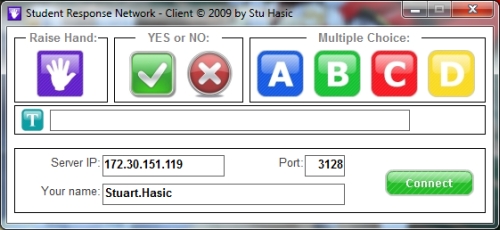 SRN Client before connecting to the SRN Server
SRN Client before connecting to the SRN Server
If your school or training center has a computer classroom with a projector, then you really should add Student Response Network to make it a real powerhouse of learning. There are so many educational advantages when using audience response systems. Just take a look here. As for the Student Response Network, you’ll quickly find that it costs a tiny fraction of the price of hardware-based “clicker” solutions and actually offers a few nice extra features that you can find out about elsewhere at this site.
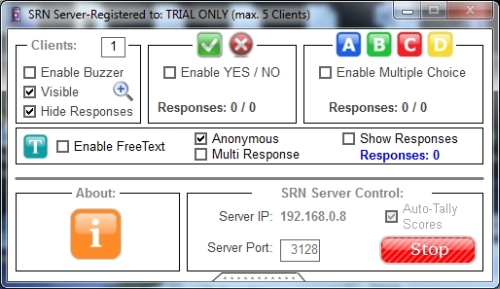 SRN Server – the teacher has full control
SRN Server – the teacher has full control
Furthermore, with SRN there is NO installation required. Simply copy the SRNserver folder to the host PC (typically the teacher’s PC) which should be connected to a projector. It can run from ANY folder on that PC, including from the Desktop or My Documents folders. You can even run it from your trusty USB stick! Administrator access is NOT required, so ANY teacher should be able to set up the SRN Server for their own class. Then Copy the SRNclient folder to each PC that will be participating. Like the server, the client can be run from any folder on each PC, including the Desktop or a server-based folder. Open the SRNclient folder and double-click the SRNclient program and connect to the running SRN server.
 SRN Client once connected – compact and ready to go!
SRN Client once connected – compact and ready to go!
Once setup, ask your questions however you like – via a Word document or Powerpoint slideshow on the projector or just ask them verbally! You can use Student Response Network to get responses for:
- “Beat the Buzzer”-type gameshow questions (first-in gets to answer)
- Yes/No or True/False questions
- Multiple Choice questions (up to four way – A/B/C/D)
- FreeText – Respond with a word/number/phrase/sentence!
 There are even FREE clients for Linux, Apple OSX, iPod Touch and iPad!
There are even FREE clients for Linux, Apple OSX, iPod Touch and iPad!
As each client submits their response, the server receives them – instantly. When all responses are received, a bar graph can be displayed showing tallies of all the responses from the class.

Actual responses from each individual can be selectively displayed and SRN can even keep a scoreboard of correct answers throughout a session. In the end, every response from every person for every question is provided in spreadsheet form. FreeText activites are fully recorded and can be retrieved, with all responses identified.
Student Response Network will give teachers back their important teaching role by providing them with a teaching tool unlike any other – and more importantly without the need for specialist IT support.
Please take some time to find out a little more about Student Response Network and download a free trial using the menu at the top.
Related articles: Live User Feedback about SRN / Who Should Use SRN? / Thinking about buying Clickers?


SRN looks like a great product Stu. I’ll be giving it a whirl at my new school (DET) in 2009.
By: omns on January 7, 2009
at 9:07 am
Hi Stu
Looks excellent and a very generous offering. I spent some time a couple of years back trying to find alternatives to the expense of buying clickers..this will be a lot of fun in a range of settings..great stuff!!
Roger
By: Roger on January 10, 2009
at 6:41 am
Hello Stu,
I got your link from your comments on Greg Whitby’s bluyonder blog. I am a Primary School teacher in Parramatta diocese and also the Technology Coordinator. We are investigating using Interactive White Boards in the primary classroom and this sounds very interesting. Would be even better if you could include a short video on the website to showcase this idea, and explain visually how it works, what the learning looks like and its benefits. Looking forward to finding out and seeing more of this in action.
By: Felicity Wallace on January 13, 2009
at 7:56 am
Hi Felicity. This is brand new software. I’m looking to create such videos, but have to wait until school returns! 🙂 In the meantime, feel free to download the trial to see what it can do. Basically, pretty much anything you can do with clickers you can do with SRN, it’s just that you have a computer or laptop in front of you with SRN. You pay a LOT more to have the freedom of a hand-held clicker for each student. I see SRN as a great add-on to your schools existing computer lab or wireless laptops pod.
Here are a couple of generic YouTube videos explaining clickers:
http://au.youtube.com/watch?v=ZJMubAKSt3I – General discussion on clickers
http://au.youtube.com/watch?v=I4A62QyAUHM – general discussion on clickers
http://au.youtube.com/watch?v=N5GjtBvzqK8 – SMART Senteos in use in Grade 6
In that last one, every student has a Tablet PC AND a Senteo hand-held clicker. With SRN, they could have done away with the Senteos and probably saved over US$1000.
By: paralleldivergence on January 13, 2009
at 8:13 am
Stu, we need more educators like you who innovate the basic ideas and make things more teacher simple so they can focus on the teaching!
The whole idea of harnessing student voice is excellent and needs support by your type of product. I’ll have to catch up with Felicity and see how she is planning to use the product.
Thanks for the info.
By: Greg Whitby on January 14, 2009
at 9:34 am
Thanks Greg. I think if we are going to try to bring all those teachers who are struggling with integrating ICT, we need to EXTEND what they do now in class using ICTs – not REPLACE what they do now with ICTs. If we can get that message through to all teachers, I feel they won’t be as threatened by the rapid changes occurring around them. I too would like to see how Felicity sees it working. Give the teacher a practical and reliable tool and as professionals, they’ll work out for themselves how they can apply it.
By: paralleldivergence on January 14, 2009
at 11:25 am
Stu
Thanks for what looks to be an excellent app (and other ICT insights elsewhere!)
I’ll follow your work with interest in 2009. As a classroom teacher I really appreciate your efforts.
By: Tony Searl on January 17, 2009
at 8:19 pm
Hi Stu
Another great idea. Well done.
Does SRN work OK with the Novell based system developed by Nev and Mark for the Hunter/Central Coast?
Alan
By: Alan Doherty on January 29, 2009
at 12:13 am
Hi Alan, yes, no problems at all with Netware.
By: paralleldivergence on January 29, 2009
at 2:54 am
Having problems getting this to work? Is there a problem if the internet settings on our network connect via a proxy server?
Please help, would love to present this to the school
By: KBauer on February 5, 2009
at 7:55 am
Hi KBauer. Do you mean a problem getting it to run or a problem downloading it?
The server/client model is not working outside your school, so it’s not going to the internet at all and the proxy should not be an issue.
You may need to check your firewall only on the PC running the server module. If someone can logon as Administrator on it, it should give you the option to unblock access for the Server program.
If you have some other firewall program, you’ll need to tell the firewall to trust the SRN Server module (it’s very safe to do so).
By: paralleldivergence on February 5, 2009
at 9:50 am
Hi stu great introduction to SRN all who saw thought instantly what a great idea.. Can we use it between schools???
By: John on March 11, 2009
at 6:21 am
Hi John. You mean with two computer labs in two separate schools connected via video conference and a bridgit session? Absolutely, but there is a limit of 40 clients per server.
By: paralleldivergence on March 11, 2009
at 11:14 am
Another excellent program! Bravo Stu!
By: Darren Galea on March 20, 2009
at 1:29 am
One small step for ‘man kind’?
One giant leap for a ‘kind man’!
Mull
By: Glenn on April 7, 2009
at 12:41 pm
I showed this to the teachers at two schools on Tuesday. On Friday the one with whiteboards was already using it and had wonderful reports of students engaged, excited and promising to try harder next time. Now teachers are learning to use excel to examine the results too. Great stuff Stu, thankyou.
By: kelly on May 1, 2009
at 9:48 am
I am most happy to report that all worked really well today and the students (Stage 3 classes) enjoyed using SRN. With 8 computers the students were responding as a team. They were very engaged and asked if they could use this at home.
You are a wonder!
By: Deirdre - Teacher Librarian on May 11, 2009
at 6:31 am
This product seems like a great asset for teachers. It will be extremely useful for class discussions!
By: wj32 on June 30, 2009
at 1:04 am
Is SRN licenced to NSW DET schools? we are expecting Year 9 laptops soon. Are schools then licenced to use the software on our IWB’s or do we need to purchase additional site licences??
By: Stephen Clayton on September 17, 2009
at 8:31 am
Hi Stephen, Click on ORDER at the top, and then click the link at the top of the page referring to NSW Public Schools. NOTE that the link can only be opened from within a NSW DET school.
By: paralleldivergence on September 17, 2009
at 9:14 am
Hi Stuart,
awesome presentation – thanks for giving us a taste of this great resource! I can’t wait to use this with my education students.
Thanks,
Kate
By: Katey on September 23, 2009
at 4:18 am
Glad you liked it Kate.
By: paralleldivergence on September 23, 2009
at 9:51 am
I can’t wait to try SRN. I have used hand-held SRS in my classroom with PowerPoint presentations. Unfortunately I have to share the set with others. Using SRN would allow me to use it at any time. Thanks for the quiz boxes too. I use them to review before a test. I’ll send them along as I perfect them.
By: Maurita Bartnikowski on October 16, 2009
at 6:41 pm
Thanks Maurita.
By: paralleldivergence on October 16, 2009
at 11:28 pm
There’s even a client for Apple OSX!
Thanks, Stu!!!
By: Cathy on November 28, 2009
at 2:56 am
Does SRN interact with any course managment systems?
By: Fre on December 21, 2009
at 8:13 pm
Hi Fre, It doesn’t interface directly with these systems. It’s an ad-hoc response system, so you can use it to ask questions based on any stimulus, including questions asked in a course/learning management system – but it will not write back to those systems automatically. Also, remember that SRN is Live Polling – all participating students must be asked the same question at the same time – it’s not designed for self-paced testing. If you’re doing that, you should look at Hot Potatoes or any other automated quiz system.
By: paralleldivergence on December 21, 2009
at 10:38 pm
Hello Stu,
Been very impressed with your boxes software and the response network may well be JUST what I’ve been looking for! I can see the benefits of using this in the class situation (I’m a science teacher) but I also do the school Quiz Night and it might be viable to use it in some form for that too!
My question would be on those lines…..
Is there, or could there, be any way of ranking the ORDER in which laptops or computers buzz in so that if for example 12 teams were taking part I could see an order of “fastest finger first” like on Who wants to be a millionaire? That would certainly take quiz questions into another level, and also in the classroom too!
Cheers
Duncan
By: Duncan on January 12, 2010
at 12:05 pm
Hi Duncan,
SRN is a great add-on for QuizBoxes – have a look here: http://studentresponsenetwork.com/2009/11/29/playing-quizboxes-with-srn-clients-as-buzzers/ – this buzzer will give the first in and show who was second, third, fourth etc, but without timings.
I have response times and timeouts on the cards for the next major release of SRN along with some other great new features, but we can’t expect them until later in 2010.
By: paralleldivergence on January 13, 2010
at 12:22 am
Stu, I love your work. Just used the clickers in class of 40 kids. Unfortunately shortly after connecting, 3 of them got disconnected- maybe server/internet problems. however i could not reconnect them. Any clues?
By: Tim Carr on June 10, 2010
at 5:27 am
Hi Tim. Glad you like it. Before you START the SRN Server, there is a checkbox (right next to the Start button) that says “Allow New Connections”. And it is checked. Students then connect as normal. When all are connected, you commence your question/answer session by selecting either Multiple Choice, True/False or FreeText. As soon as you do that, the (now hidden) “Allow New Connections” checkbox gets deselected. That’s to stop spurious connections (you don’t want) joining in after you start. For example, if a particular student is being annoying (eg. continually raising their hand or putting inappropriate responses in FreeText), you can selectively DISCONNECT them by right-clicking their name in the user list and choosing Disconnect Client. Since “Allow New Connections” is deselected, they cannot rejoin.
Then comes situations either due to client-user error or network connectivity issues where a client becomes disconnected from an already running session. To allow them back in, EXPAND the SRN Server window, SELECT the “Allow New Connections” option, tell them to reconnect and then deselect that option again.
If the client disconnected but their name is still showing in the list, right-click their name to disconnect properly, then allow new connections and get them to reconnect. Hope that helps.
By: paralleldivergence on June 10, 2010
at 8:28 am
Thank you for your speedy response. Will check that out next week- we have report writing day today. I will spread the word.
By: Tim Carr on June 11, 2010
at 12:02 am
Stu, can you clarify if SRN is available on the standard DET laptop build now? I’m seeing mixed information when I search the web (they were evaluating, put out by accident, etc, etc). Keen to use in my school!
By: Nordin on July 2, 2010
at 11:42 pm
Hi Nordin. I have no say in what goes on the DER Laptops image. You need to ask you Regional TSO and if they don’t know, ask them to escalate it. The SRN Client is the tinest of applications, and it requires no installation. I expect one day it will be back on there, but teachers will need to push for it – not through me, but through the DER Program.
By: paralleldivergence on July 3, 2010
at 1:58 am
Hi, excellent presentations, many schools around the world have found Student Response Network to be a fabulous addition to their wireless netbooks and notebooks. I can’t wait to use it.
By: Data on August 12, 2010
at 12:26 pm
Hi,
I was just checking out your app in the App Store. Found it among the New Releases. Congrats, looks pretty good.
Happy with the amount of downloads so far?
I’ve worked with a few app developers over the last few months, and I’ve learned that there’s two aspects that you need to focus on to be really successful promoting apps in the App Store. I’d be happy to share what I’ve learned if you’re interested? Just let me know and I’ll send you over a quick overview. (I’m not trying to sell you information, just don’t want to bother you if you’re not interested in what I have to share.)
Best of luck,
Ed Turner
By: Edward Turner on December 9, 2010
at 3:14 am
Hi! Is it possible to use SRN in Austria?
By: Su on January 16, 2011
at 12:09 pm
Hi Su. Yes. Feel free to download the free trial – it’s fully functioning, just limited by the number of clients that can connect.
By: paralleldivergence on January 16, 2011
at 12:27 pm
Wow this is a great tool Stu. You shouldve mentioned during our meeting with Microsoft. I could’ve asked them to buy it for the school. 🙂
By: Ramil on March 8, 2011
at 10:03 pm
I’ve placed my purchase, and not noticing where to download the full
version. I downloaded and tested it out, but it shows the trial version
not the site license one. Please advise.
Sent you and email from my email from ___Mcallenisd.net
By: Regina on August 5, 2011
at 6:28 pm
Thanks for your order Regina. Your registration file to convert your current trial installation to a campus-wide registration has been emailed to you. Hope you enjoy using SRN!
By: paralleldivergence on August 5, 2011
at 11:41 pm
Hi Stu, do you have the server side of the software for the Mac OS? If not, any plans to develop this?
By: Julian Grana on September 11, 2011
at 10:39 pm
Hi Julian. Sorry, there are no plans to create a native OSX version of SRN Server,
By: paralleldivergence on September 12, 2011
at 2:35 am
How can I get SNR to work with a PowerPoint?
By: Jordan on October 16, 2011
at 7:38 am
Jordan, SRN doesn’t work with PowerPoint, it works BESIDE PowerPoint. Make your question slides however you like, using the available SRN templates if you like. Run SRN server and have your clients connect. Enable the first question type in the server module and display the question. People respond, check the results, discuss. Move to the next question, enable that type, continue.
By: Jill on October 16, 2011
at 9:53 am
Hi there,
This is an incredible bit of software. But it caused all of my kids laptops to have blue-screens of death about every 45 minutes.
Do we know why this happens?
By: unnaturalphilosopher on December 17, 2011
at 4:11 am
Hi unnaturalphilosopher. No one has ever reported ths. Are you saying they are getting blue screens with SRN client? There certainly is no timer or any such thing that would see anything happen after 45 minutes. I’d be investigating any firewall you might have installed. What is the exact error on the blue screen? The client is installed on over 200,000 laptops in the New South Wales public school system running Win 7.
By: paralleldivergence on December 17, 2011
at 4:24 am
I am not suggesting this is something malicious by any means, I am in love with this bit of software.
The blue screen only comes up after running the SRN client for about 40 minutes.
Driver_IRQL_Not_LESS_OR_EQUAL
By: unnaturalphilosopher on December 19, 2011
at 3:18 pm
It sounds like a network card driver problem or a local firewall problem. I’ll email you separately so we can further diagnose.
By: paralleldivergence on December 21, 2011
at 11:05 pm
Any apps for android available or in the works?
By: Sbalk on December 24, 2011
at 8:12 pm
Hi Sbalk. Android client not yet available. I am working toward it slowly. No ETA.
By: paralleldivergence on December 25, 2011
at 1:44 am
Any closer to android server and client?
By: Brian Webb on August 9, 2013
at 8:27 am
I really want to find a way to use this on 64 bit Ubuntu with a windows head end. Please contact me – I think this is an awesome tool and am very excited about the prospects in my classes and others
By: Matt luallen on August 20, 2012
at 9:56 pm
Hi Matt. The Linux SRN client is 32-bit. At present there isn’t a compatible 64-bit version. I have no ETA.
By: paralleldivergence on August 20, 2012
at 11:47 pm
Knowing that it is indeed a 32-bit app; I installed the libraries and it works great! 🙂 On Ubuntu 12.04, 64-bit you need to
sudo apt-get install ia32-libs
More information is available here http://maketecheasier.com/run-32-bit-apps-in-64-bit-linux/2009/08/10
Thanks and I look forward to running the tool in my classes – see cybati.org
By: Matthew Luallen on August 21, 2012
at 1:06 pm
I also needed to do the following on 64-bit windows 7 professional.
1. Download http://activex.microsoft.com/controls/vb6/mscomctl.cab and extract two files
2. Open a command prompt (run as administrator), browse to location of exttracted files and run regsrv32 mscomctl.ocx
All is well after that, I have the Windows 7, 64-bit headend communicating to the ubuntu 12.04 64-bit student
By: Matthew Luallen / Sph3r3 / Cybati on August 21, 2012
at 2:07 pm
Hi Matthew, Haven’t had any issue running SRN Client or Server on Win 7 64-bit. Thanks for the advice about running the Linux client on 64-bit systems. And thanks for your order. 🙂
By: paralleldivergence on August 21, 2012
at 11:24 pm
did u get it working on ubuntu 16 64 I have it on ubuntu 14 32 but need it on 16 34 too
By: rick ridener on February 17, 2017
at 2:10 am
Is there any way to get this to run on Windows 8 64 bit? When I double click to open, nothing happens.
By: Randy Dykstra on January 31, 2013
at 4:23 pm
Update – the client software on Windows 8 gives me this error: ‘run time error 48’ error loading dll.
Is there an easy fix? Will it fix both issues?
By: Randy Dykstra on January 31, 2013
at 4:47 pm
Hi Randy. At present, SRN is not compatible with Windows 8. It will work fine on Win 7 64-bit and 32-bit. We will look to address this issue later in the year.
By: paralleldivergence on February 1, 2013
at 1:01 am
Hi Randy, Sorry about the delay on this. We have just released a libraries fix for Windows 8 64-bit computers to allow SRN to run.
Please download the following program: http://stuhasic.com/win8lib64/win8lib64setup.exe
You need to be logged onto your PC as an administrator, then right-click on the program you downloaded and choose Run as Administrator. A status bar will flash up on the screen, then disappear. When complete, try running SRNServer from the SRNserver folder.
It should work fine. Please let me know how you go.
By: paralleldivergence on September 4, 2013
at 4:45 am
Stu… I just tried the demo version … I was wondering if in the full version can the server piece be set to accept all available type responses… raise hand, yes/no, a-d and free text…. i could only pick one at a time with my trail version….. want to be able to ask all types of question in succession without having to switch the server settings….. or am I missing something?
By: Jonathan Hayden on August 27, 2014
at 4:03 pm
Hi Jonathan,
SRN is a real-time response system that is teacher-controlled. The teacher/presenter controls what question and therefore what question type is being asked and when.
By: paralleldivergence on August 29, 2014
at 5:40 am
Just stumbled upon your SRN product. NICE! I am VERY interested in getting a campus license and RUN with it… CURIOUS. I noticed that the ipad and ipod apps were no longer available on the US itunes store. It gave me the option to redirect to the AU Itunes store but I couldn’t find it there.
If I did purchase a campus license would these apps be made available?
THE PLAN ( that is spiraling around in the back of my head )
Sure, I would set it up in my lab and in our open access lab…
But quite honestly, what *really* got me excited ( initially ) was the prospect of classroom use via ipods. A LOT of my students have old ipods that they no longer use and numerous parents have said that they would donate their unused ipods.
Please tell me that my dream is not going to be shattered unless I aquire Austrailian citizenship.
Your thoughts? Do tell.
By: David on March 27, 2015
at 2:13 am
Hi David, since Apple jacked up the price by 50% to host free apps in the iTunes Store, I let my subscription lapse in February. I may choose to pay it if there is sufficient interest for me to do so, and that would make the iPod and iPad apps available again.
By: paralleldivergence on April 2, 2015
at 3:15 am